Fujitsu ScanSnap iX100 Document Scanner
PRODUCT HIGHLIGHTS
- One button searchable PDF creation
- Scan a color document in 5.2 seconds
- Battery powered
- Built-in GI microprocessor
- Scan wirelessly to a PC or Mac
- Scan wirelessly to iOS or Android mobile device
- Direct Connect mode for Wi-Fi scanning anywhere
- Dual Scan - scan two small documents at the same time
- Faster searchable PDF creation
- More Quick Menu productivity
Wireless Mobile Scanner
The ScanSnap iX100 is the world's fastest battery-powered ScanSnap. Whether scanning receipts, contracts, recipes, or plastic cards, the iX100 takes scanning beyond the desktop and into your mobile world. Completely wireless and weighing only 14.1 ounces, the iX100 brings mobility and wireless scanning to your PC or Mac as well as iOS or Android device.
Features:
- Wi-Fi scanner for your Mac, PC or mobile device
- One button searchable PDF creation
- Scan a color document in 5.2 seconds
- Battery powered
- Built-in GI microprocessor
- Scan wirelessly to a PC or Mac
- Scan wirelessly to iOS or Android mobile device
- Direct Connect mode for Wi-Fi scanning anywhere
- Dual Scan - scan two small documents at the same time
- Faster searchable PDF creation
- More Quick Menu productivity
The world's fastest battery-powered ScanSnap
Scan a single-side color A4 document at 300 dpi in 5.2 seconds.

Lithium battery powered
Clear your desk, your glove box, your backpack. Scan up to 260 letter-size documents on a single charge.

Lightweight Wireless Mobile Scanner
At 14 oz., it's the perfect companion for your mobile lifestyle.

Fast wireless mobile scanning anywhere, anytime
The ScanSnap iX100 is equipped with built-in Wi-Fi to automatically detect the network environment at home, in the office or on the go. And in Direct Connect mode you can scan wirelessly even without a router.

More efficiency with Dual Scan
Scan up to two small sized documents at the same time.

Automatically stitch a two-page spread
Documents larger than legal size can be easily scanned. Just fold, scan one side, flip and scan the other side.
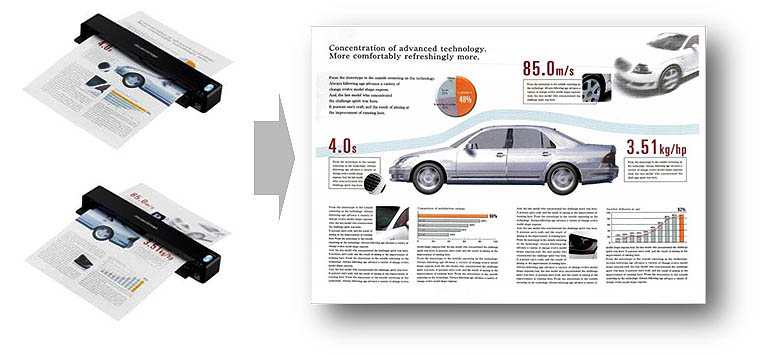
Quick Menu Productivity
Use the Quick Menu to quickly choose between different scanning modes. Just press the scan button and choose what you want ScanSnap to do:
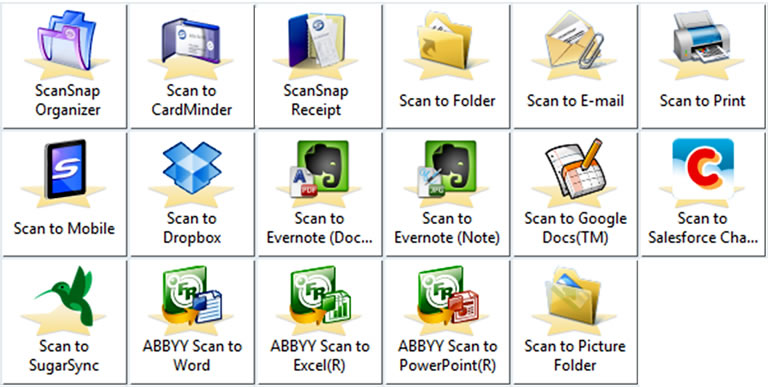
- Scan to ScanSnap Organizer: Manage your PDF and JPEG files
- Scan to CardMinder: Scan business cards and automatically extract contact information
- Scan to ScanSnap Receipt: Automatically extract data from receipts and manage them all in one place
- Scan to Folder: Store PDF scans to a folder
- Scan to Email: Eliminate faxing and share electronic documents over email
- Scan to Print: Use ScanSnap with your printer to create copies
- Scan to Mobile:Scan PDF or JPEG documents to your mobile device
- Scan to Cloud: Scan to Evernote®, Google®Docs™, Salesforce CRM, Salesforce Chatter, SugarSync and SharePoint (for Windows®)
- Scan to Word (.doc): Scan directly to an editable Word file
- Scan to Excel (.xls): Scan directly to an editable Excel file
- Scan to PowerPoint (.ppt): Scan directly to an editable PowerPoint file
- Scan to Picture Folder: Store JPEG scans to a folder
Specifications
| Scan | |
|---|---|
| Scanning Capability | Black & White & Colour Scanning |
| Auto Document Feeder (ADF) | No |
| Optical Scan Resolution (dpi) | 600 dpi |
| Input Colour Scan Bit Depth | N/A |
| Scanner Driver Compatibility | Windows®: Does not support Twain/ISIS®; Mac OS: Does not support Twain |
| Mobile device scanning app | N/A |
| Document Viewer Software | N/A |
| OCR Software | N/A |
| Formats (Export) | PDF, Searchable PDF, JPEG, Word (editable), Excel (editable), Business Cards, Mobile |
| "Scan To" Feature | Scan to ScanSnap Organizer, Scan to CardMinder, Scan to ScanSnap Receipt, Scan to Folder, Scan to Email, Scan to Print, Scan to Mobile, Scan to Cloud, Scan to Word (.doc), Scan to Excel (.xls), Scan to PowerPoint (.ppt), Scan to Picture Folder |






